Laptop shuts off from overheating
My HP Pavillion dv7-1444us, AMD Turion x2, 64bit shuts off when it is on for about 10 minutes or less. When I touch the bottom, it feels very hot. Therefore, I think either the CPU fan is not working or the entire heatsink and CPU is not working anymore. Taking apart this laptop is time consuming and somewhat difficult because I have to open the bottom, then the top to get to the fan after removing all the tiny screws and cables. My question to someone who can help me is how can I be certain that it is definitely the cooling system that it is causing this problem?? Does anybody have the same problem with this HP dv7 series too?
Any help is appreciated!
Rex
좋은 질문 입니까?
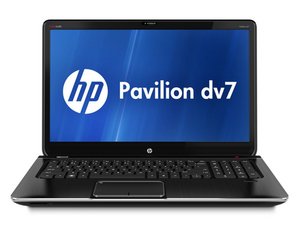
 1
1  4
4  2
2 