I looked everywhere for an answer and tried it ALL, from cleaning the jack port, reboot, restore to fabric options, and many more, but none of them worked. However, as I was trying not to go crazy trying so many weird things on my new not properly working tablet, I accidentally found the solution!!! why it works I don't know, but it does so here it goes:
1. Turn device off
2. Make sure your headphones are plugged ALL the way in (you should hear a click sound)
3. Press the on/off button and the volume up button at the SAME TIME
4. Once the screen is on let the on/off button go
5. DO NOT let the volume up button go
6. Wait until the tablet has finished loading all settings up.
7. Let volume up button go.
Problem should be fixed now. Enjoy
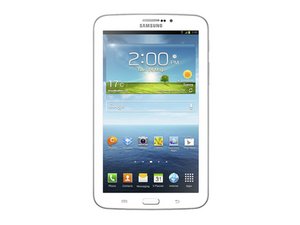
 6
6  6
6  4
4 

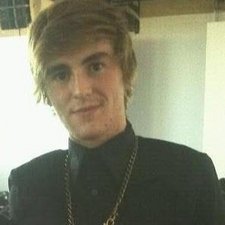
댓글 60개
Panic over thank you.
Sharon 의
I have that problems but I don't want to wear headphones. Do you use the same steps
Julieana Riley 의
Never mind it works like a charm
Julieana Riley 의
This worked really good, I didn't know what to do and I actually cried! I can't live my life without music! This was very helpful.
Vanessa Tomlinson 의
Awesome thank you so much
jazmin 의
댓글 55개 더보기