Same problem except that I am a 25 year Macintosh consultant and this has me stumped, I can use Data Rescue to see and recover all the files I need.
The two drives that have the lock on, are internal macpro drives this happened four days ago.
I did not do it
I am fully aware of all of the ways to change permissions on the drives They all have a custom permission and when I try to change it to specify a user or admin as read and write they all go back to custom, and Yes I unlocked the get info before I tried.
My Data Rescue Program says that the data was changed 2/5/40 "I say what the"
This is the message that I get after running data rescue
@@@@HFS+ Private Data 2/5/40
The previous date was 2/10 2015 before the message above
I have also used the terminal program to try and access and unlock the drives I do not have the code at hand at this moment
Just another friggin Apple problem, that probably has no solution.
sometimes I wish they would fire all of the nerds that are now in place and hire back the old ones. At least they the old ones had caring about users in mind they tried to solve problems instead of creating them. The New Yosemite and Lion and Montain Lion and Mavericks have done nothing except mess with older computer users and the programs that no longer work. Now all we have are a bunch of I phone idiots walking out into the streets with their eyes glued to their %#*@ phones. Einstein said "We Cannot solve problems using the same kind of thinking we used when we created them"


 5
5  14
14  1
1 



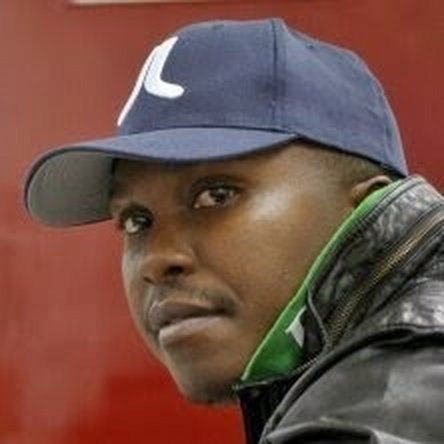
댓글 9개
my mac book pro did not have the option enable journal available to select it was grey, it was there but could not select it, so i externally formatted the hard drive NTFS type, then formatted it again internally with the mac, then started the installation again and it worked (mac lion OS)
andres Valencia 의
How do you do that if you don't mind me asking
tazdamarcus 의
I suspect he was able to attach the drive to a Windows system to reformat it the NTFS which got rid of the damaged boot sector. Then with the drive back inside his Mac he was able to reformat the drive using either a OS install DVD the system came with (grey disk) or the retail version. The other way would be using an external bootable OS-X drive (USB, FireWire or Thunderbolt).
I've created a bootable USB thumb drive just for doing this. While slow it does get the job done. On it I have a copy of Disk Utility and the OS installer to then run to prep and install a fresh copy of the OS.
Dan 의
I took the disk oft of the mac and installed it in an external disc-cabinet.
Connected it to another mac, where I was able to recreate the partition.
I copied al the partitions data to the other mav before recreation, and copied it back afterwards. I don't know wether that was necessary.
I had to hold Cmd-R when starting it, and use Applestore for installation.
Christian Brudevoll 의
I'm happy it worked out!
Another option would be connecting your system to the other back to back via a FireWire or Thunderbolt cable and then setting up your system in Target mode that way you would be treating your system as if it were an external HD to the other system saving the effort of pulling the drive out.
Dan 의
댓글 4개 더보기