Keyboard won't pop up
I only had my Kindle Fire HD for a matter of months before the keyboard stopped popping up. I click into a Search Bar (or something else that requires me to type) and... nothing. This obviously limits its function, so now it's pretty much just a dust collector. Any suggestions?
좋은 질문입니까?
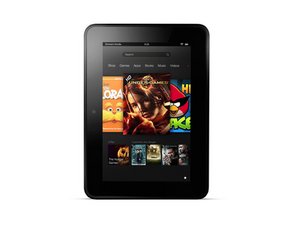
 2
2  2
2  1
1 








댓글 18개
I was on my KF HD and when I went to aptoide my to update my Kik and my keyboard and my shyt stop popping up someone plzzz help me before I end up breaking my god dam kF
Brandon Clare 의
that happend to me too
mllrj 의
This sucks someone help
Chris Rawlins 의
Brandon, Same exact thing happened to me
David Machado 의
It happened me too I have to use a japeniese keyboard ITS SOO FRICKIN ANNOYIN HELP ME PLEASE SOMEONE HELP I BEG U
Jacob 의
댓글 13개 더보기