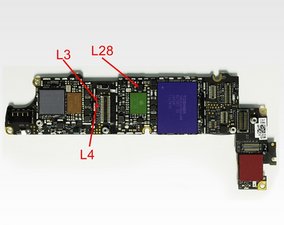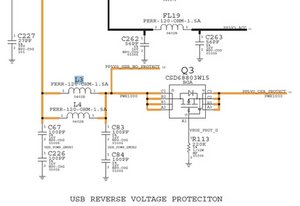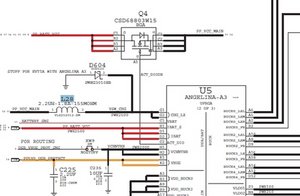Why does my iPhone 4s not charge?
Hey guys,
I have the problem that my Iphone 4s will not charge.
The strange is, my smartphone detects my charging cable: When I connect the Phone says "charged 14%", and there is the small lightning symbol in the corner.
I already exchanged the battery and my doc connector. neighter worked.
has anyone an idea? can I still do something by myself?
Greets;
M.S.
좋은 질문 입니까?


 1
1 
 892
892  2.3k
2.3k