How come my nook won't come on?
I believe my nook tablet is bricked but I've already tried several ways to unbrick the device. I've tried to download software onto a micro SD card and then put the SD card in the tablet multiple times with different suggestions that were suppose to fix it but it did not fix the device. But before I did this I tried to factory reset by holding the power button and n button down. I've even tried just to press the power button to turn it on (even though that was quite obvious) and it didn't work. I've had one problem in the past where it wouldn't go to the home screen it just loop in the first few screens when you boot it up. But the factory reset fixed it. My nook is also about 2-3 years old. So do you know how to fix it or where I could take it to get fixed, if so it would be greatly appreciated because I'm quite ready to just get a new tablet and throw this one away.
좋은 질문 입니까?
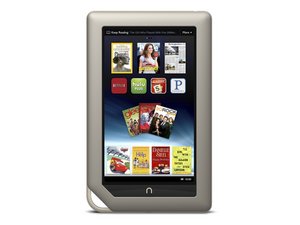

 2
2  1
1 
 2.3k
2.3k
댓글 2개
I also have a problem turning my nook off. I googled it and it says there is a button on top of nook. There are two buttons on top right and all they do is in one button increases the volumn and one button decrrases the volumn.
marymcguire 의
Please tell me how to turn my Nook on and off.
marymcguire 의