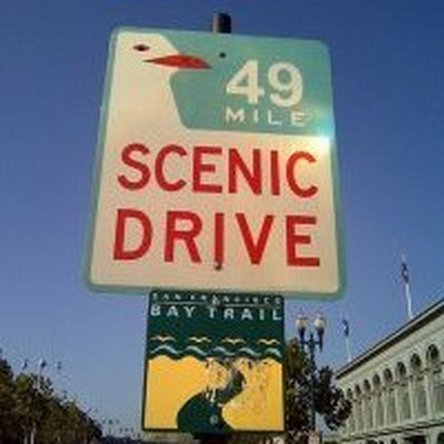Why are my fans constantly running?
A bunch of my keyboard keys didn't work, so I replaced the keyboard without any problems... Well... No problems with the keyboard replacement, but now the fan constantly runs at full speed. I have SMCControl running and it reports that the temperature is 39 degrees C, and yet the fans are running at 6000 rpm.
While I was inside my laptops innards I blew out as much dust as I could with canned air. (Amazing how much there was... Ick...)
I don't understand why the fans would be running at full speed if the temp sensor reports that the temperature is low.
Can you help me out? I appreciate it.
좋은 질문 입니까?

 1
1  1
1 
 14
14