Wifi won't turn on after network card replaced
I recently had to replace my old network adapter and now I cannot turn on wi-fi however I try. "Fn + F3", device manager, etc did not help. Plus, in the device manager, it says that the adapter is working properly. I reinstalled drivers multiple times and tried suggestions from many other forums and I cannot get it turn on.
Old adapter: Atheros AR5B22
New adapter: Atheros AR5B95
This is a last resort, since this site usually deals with hardware problems, but I hope to find some help here, anyway.
Thanks in advance.
P.S. Running Windows 10
좋은 질문입니까?
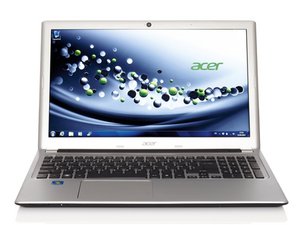
 2
2