Most hot running laptops have fuzz and lint in the cooling fins that keep the CPU and Graphics Processor cool. If you have a high pressure air source you can try to blow it out. Try looking for the air intake and give it a few blasts. If your coughing up a lung from the load of crap pouring out of the fan output area your on track for fixing the problem.
Unfortunately many laptops need to be disassembled to really get at the clogged vents. If you do a search for the model you may find a take apart video (Youtube) that shows how to open the case. Remember that you don't need to take everything apart. Your just looking at how to get at the cooling fins.
For blasting purposes (Unless you have a compressed air tank) I've noted that some compressed air (In a can) is great and others are not so good.
One that I can suggest are the red cans of Office Depot Cleaning Duster in the 10oz size.
One that I don't like so much (still way better then nothing) are the blue 8 oz OfficeMax Compressed Gasduster.
Laptop Batteries typicall charge up (correctly) roughly 300 to 400 times. After that they have shorter and shorter lifetimes. If your laptop has a battery you can remove? Just get on Ebay or Amazon and see what the prices are like. *And maybe buy from them. Carefully note the current. Some batteries are just the stock just as good as OEM battery but you will often find a better battery that will extend the on time beyond what you were getting with a new laptop. Again if the battery is easily replaceable consider having a spare. So in a pinch you can just swap with a charged up battery.
If the battery is internal - you need to see how to replace it while you taking apart the computer for a dust out. A new battery will breath life into your machine. If your stuck and just want someone to do this get in touch with me ;-) I do this a lot and can use the work.


 18
18  191
191  304
304 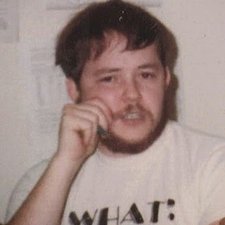
댓글 1개
Yes. Thanks for your revert. Will do the same and if still any issues will post back. :)
attituderoxx00 의