how do i get back to the passcode screen?
i am trying to get back to the passcode screen on my new ipod touch. i am trying to hook it up to itunes, but the computer is telling me i have to put in the passcode on the ipod to be connected to itunes, but it is not going back to the page.
좋은 질문 입니까?
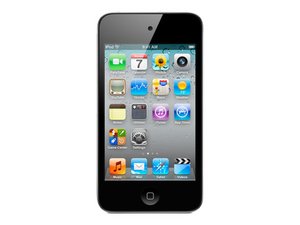
 1
1 
 150
150  50
50 
댓글 1개
What screen it it currently on?
Chris Green 의