iPhone 5s Home Button works but doesn't click properly
I just replaced the screen on my iPhone 5s, Screen works fine however, the Home Button isn't clicking properly. It works but its not making that clicking noise and it feels different. Its not the way its seated in the chassis, (I know this because I have the same problem even with the the front assembly disconnected from the frame). I'm not sure what the issue is here or how to fix it. Please help!
좋은 질문 입니까?

 2
2  4
4 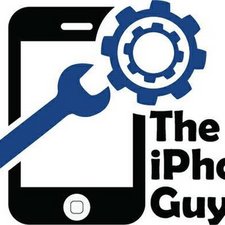
 1
1 