That's a different method then I have heard before. Never used toothpaste to clean the screen scratches. If you have it stuck in the edges and the ear speaker, there are a few ways to go about this but this would be the best method. Tools will be required but I can give you the other way as well.
First, I would unplug the battery and then remove screen completed from the device. This will allow you to easily clean the excess of toothpaste on the edge of the screen as well as the edge of the phone. Then, if there is toothpaste inbetween the glass mid frame bezel and the glass, I would carefully use a razor blade to get the toothpaste out. This is clean the screens and the edges.
Now, the ear speaker. The best thing to do is remove the ear speaker bracket, then the speaker, carefully remove the flex cable as it is easily broke. This now allows you to get to the speaker mesh. You will need to replace or clean this very good or replace it. I recommend replacing but you could try and clean it with rubbing alcohol. The top part of the ear speaker mesh comes out easily but there will be a metal mesh they is less then easy to remove. This will need to be cleaned as well.
If you use a liquid in the front glass, be sure and DO NOT get the liquid inside the top part of the screens backlight. Be careful while doing this. Reassembly and test to make sure ear speaker is functioning as it should be. Repeat process if sound is muffled or quite.
Here is a guide to remove the screen and ear speaker minus the actual ear speaker mesh replacement. Note* Only use plactic tools to try and remove the ear speaker mesh as the glass is fragile at the ear speaker hole. Happy repairing!
iPhone 6 이어피스 스피커 교체
If no tools available, us small amount of rubbing alcohol, metal pick or toothbrush to clean ear speaker of as much toothpaste as possible. Part replacement is needed if sound is muffled and quiet.

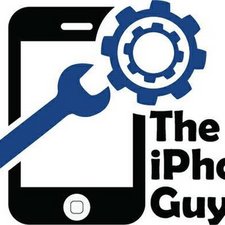
 7
7  5
5  1
1 