Not showing up in wifi/ won't connect
My question is about the ProMark p70 drone and the wifi that is supposed to be built into the Drone. It connects to the actual controller but will not connect to my smart phone. Also when you look in the WiFi in your settings on your phone there doesn't show any WiFi device for the promark and I'm trying to find out if I can manually put it in or what I should do thank you for all your advice and answers.
좋은 질문입니까?
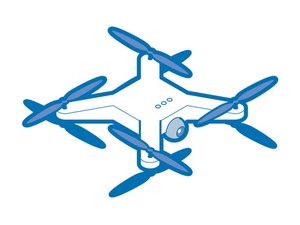
 5
5  3
3  1
1 







댓글 51개
This is how you fix the problem:
On the phone's list of available wifi networks, tap and hold the one for the drone (mine appears as "P70-VR-1F5500") and then tap or keep pressing on tap "Modify Network". Then change the IP settings from DHCP to Static (under Advanced) and set the IP address to 192.168.1.1, Gateway to 192.168.0.1, Network prefix length to 24, DNS1 to 8.8.8.8, and DNS2 to 8.8.4.4 Then tap Save.
Then when you connect to it you'll get a notification/prompt telling you there's no internet and asking you if you want to stay connected -- tap Yes. There's also a box you can tap to let it know it doesn't have to ask you that every time you connect to the P70's network. Hopefully, that will work for you too...
05-10-2017 01:29 PMLike
0
Quick reply to this message
Zekir's Avatar
1
https://forums.androidcentral.com/showth...
#5
Zekir
129.168.0.1-1.0-fra 8.8.8.8.-8.8.4.4
KUKULCAN GOD 의
How do you do it on a Galaxy S8 I've tried to connect and it states no internet available. Contacted support and they instructed me but it still does not work. Thinking bad sensor or something and I just purchased it 4/25/18 ugh
Phill 의
I'm confused on this one, in the question he stated " when you look in the WiFi in your settings on your phone there doesn't show any WiFi device for the promark" but you said to select the one for the drone but he has none listed...
At any rate, I'm having the same issue I don't see a listing for the Promark. I can connect my DJI and a DJI I was repairing just fine but I'm not getting a wifi signal from the Promark.
Thanks!
Rick RK 의
I had the same problem. took off the camera there are two white plug connections one of mine were unplugged I guess from landing over time it came unplugged. reconnected and now good to go.
softailrider44 의
I'm having a problem as well. Mine has the wifi setting but it just goes from finding an IP address to saved network. Then it disconnects and starts the process all over again. I can't hold down and change any IP addresses or anything. Just searches ..finds...disconnects and repeats.
Mike 의
댓글 46개 더보기