Vertical banding / lines on the Apple Thunderbolt Display
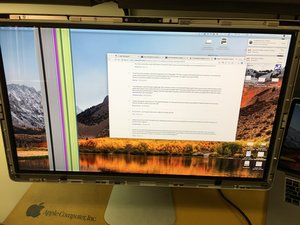

I have three of these monitors and two work perfectly. This one displays vertical bands as shown in the image. It seems like it should be easily fixable - some kind of a connector or cable issue.
Anyone have any ideas?
좋은 질문 입니까?

 2
2  1
1 
 2.3k
2.3k
댓글 3개
Thanks oldturkey03.
I removed the LCD panel, inspected the cables and connectors and did a quick inspection of the panel. Everything is covered by metallic tape, but nothing jumped out at me.
I will inspect the panel more carefully and post pics if I find any thing notable, but it looked pretty clean on a first pass.
Before reassembling, I had to tighten up the screws on the mount. They were all lose causing the case to rub against the stand making a grinding noise. Works perfectly now, but the I wonder if this monitor was dropped or mis-handled in some way as to cause those screws to losen up - seems very odd they they would by themselve or without someone taking a screwdriver to them..
When I initially received the unit I tried finding a replacement panel but had no luck locating one. As I recall the only source was Apple and they wont sell to me. And the Authorized Apple service price was as much as a new monitor. any thoughts on a replacement panel would be welcomed.
john 의
john I've just checked and the LM270WQ1(SD)(B3) are available just not inexpensive. Also check your t-con board LG P/N 6870C-0382A and see if that looks ok.
oldturkey03 의
Checked all the cables, removed the board. No visible signs of any issues. Checked the display very carefully. Much of the cable is covered in metal tape and all looked very neat. No signs of any issues.
Thanks for the panel links. I have seen working units online for less than some of these panels go for. It's very frustrating - it's such a beautiful monitor - I hate to throw it in the trash.
Maybe someone should do a tear down of the LCD panel on ifixit. If there is any way to fix it, there are lots of damaged panels to be had online for under $100. And probably lots more monitors like mine that could be salvaged.
john 의