UPDATE:
After letting it charge to 100% on the official charger, I played with it a bit to drain the battery (only down to 97%) then plugged it in with a generic charger, and cheapo USB cable, and it’s charging fine. So, anybody else having this problem, I suggest using the official sony quickcharge charger and usb cable that came with your phone, let it charge to 100%, and then use as normal again afterwards.
Original response:
This is the stupidest thing ever, but the fix that worked for me was to use the original sony quickcharge 3.0 charger and the original sony micro usb cable.
I tried different combinations of cables with the original charger. It didn’t start charging again until I used the original cable. It shouldn’t be this hard, and it’s only by dumb luck that I still had the original cable, and charger.
I had exactly the same problem and went through the same steps as OP. Eventually I tried the “simulated battery pull” (hold power + volume down while charger is disconnected) several times and gave up. On another site someone had mentioned that when the light is blue after holding power + volume up, that means it’s charging, so I left it like that overnight, and to my astonishment, it turned on this morning with a 47% charge (this was using the off-brand cable, and generic charger)
I plugged it in again after it powered on, and it vibrated, but the charge symbol isn’t there. Again, only thanks to dumb luck (and never throwing anything away like a dirty hoarder) I stumbled upon the original charger, and thought it was worth a try, so I plugged it in with the same cable I had been using - again it vibrated, and did not charge. So I thought god, everything I have is usb C now, where am I gonna find a micro B cable? to try a different cable, and the first one I found was the original sony cable. I only knew it was the original because it still had the little wrap-around, sticky tag that says, “sony” on it. I plugged it in with the original cable, and charger - the charge symbol came on like nothing was wrong.
I do suspect sony has baked some prorietary BS into the firmware to not allow unofficial chargers / cables to work without the device being connected to the original charger at least once every 50 - 100 charge cycles? I’m going to let it charge to 100%, then try different combinations of chargers, and cables and report back with what works after letting it charge all the way on the official equipment.


 1
1 

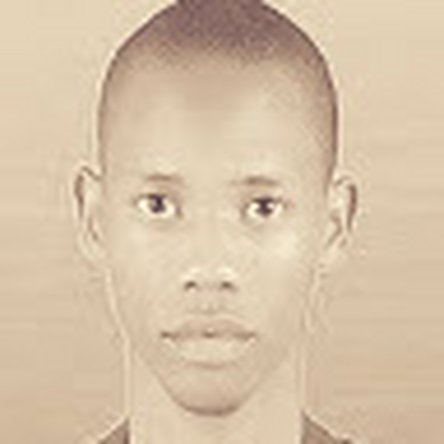

Got the same problem, when i plug the usb into the phone it makes sound but doesnt indicate/show that its charging. Not even when the phone is turned off. Itseem to be charging but dunno why it doesnt show in the bar.
Marcus Gorol 의
did u find any solution for this… have to same problem with my z5c….
Georg Klempa 의