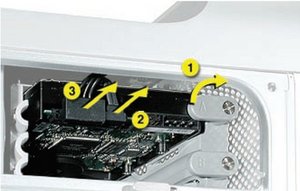person this from the manual:
Procedure
Release the drive locking latch by rotating it up.
Disconnect the drive data cable and power cable from the hard drive.
Pull the drive out of the drive bay, being careful not to touch the bottom of the drive.
Note: If you encounter resistance, use a flatblade screwdriver to release the latches on the drive bay rails as you pull the drive out of the bay. (See circled areas on the illustration below.) If two drives are installed, remove the bottom drive first.
Important: If the printed circuit board (PCB) is exposed on the bottom of the hard drive, hold the drive by its sides. To avoid damaging the replacement drive, take care not to touch the PCB during installation.
Important: If the printed circuit board (PCB) is exposed on the bottom of the hard drive, hold the drive by its sides. To avoid damaging the replacement drive, take care not to touch the PCB during installation.
Replacement Note: If you are replacing a hard drive with a new drive, transfer the four guide screws from the sides of the original drive to the new drive. If you are installing an additional drive, transfer the guide screws from the side of the hard drive bay to the drive.
Replacement Note: When replacing the top drive, make sure the guide screws align with the middle slot of the drive bay, and then gently push the drive into the bay until it snaps into place.
When installing a bottom drive, align the guide screws with the bottom slot of the drive bay and slide the drive in until it snaps into place.



 1.1k
1.1k  893
893  2.3k
2.3k