How to replace fans on NEC PE401H projector?
Hi,
I have a NEC PE401H projector. One of its fans has failed (the projector was saying `fan locked' for a little bit, and now will not turn on at all).
I have removed the covers, but cannot work out how to get the fans out.
The fan that has failed is one of two in an assembly mounted between the lamp housing (empty in this picture) and the main board. It looks as if I have to remove the entire main board to be able to remove the fan assembly.
My main worry is I don't want to disturb the optical path at all, and I don't know how it's all connected under the board.

좋은 질문 입니까?
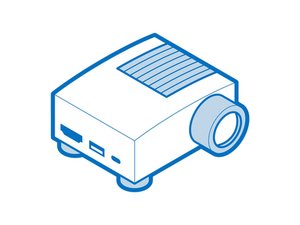

 4
4  1
1 
 1
1