I have a black screen and sound but no picture. hisense 32k20dw

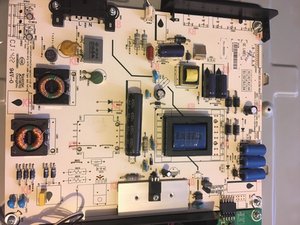

hisense 32k20dw is the model of my tv. yesterday i turned it on it blinked 6 times and i got no picture. from what i read online its more than likely a blown capacitor. i also noticed theres a hissing noise coming from the power supplys pcb board i feel like thats the problem because i checked and i dont see anything fried on the other board but im still a newbie when it comes to things like this so id greatly appreciate some help. the board of intrest im looking at is a RSAG7.820.5338/ROH. i cant isolate the hissing noise it sounds almost like its in between the main board and the power supply. also the hissing noise is greater when the tv is off.
좋은 질문 입니까?


 1
1  1
1 
 2.3k
2.3k 
댓글 1개
Hi I have a Hisense LEDN40T28P when I switch it on it displays for 5 seconds then dim but the sound is playing and you can see picture but is dim
Isaac Ngomane 의