Blue tint on my 65 inch Visio smart TV D650i-b2
I have a visio D650i-B2 I have a slight blue tint where it should be crisp white I was told if I buy a better HDMI cable that this would help get the tint out ?also can I change the percentage on the colors to drown the blue tint out where it's supposed to be crisp white
좋은 질문 입니까?


 2
2  1
1 
 1.4k
1.4k 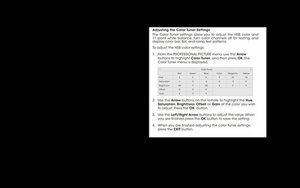



댓글 10개
I had the super blue tint. In settings, I changed from Vivid color temperature to Normal Color Temperature . That fixed the problem. I could tell from the Visio logo screen upon power on, All of the screen around the logo is now black. Before it was half blue.
Cindy 의
Wow can't believe I've tried everything and that worked !! Thank you Cindy x
deb.thornton1 의
I was having the same problem and had tried everything but that and it worked!!! Thank you!!!
Yolanda Lewis 의
On the right side of the TV it is very dark how can I fix that
johnchambers70 의
@johnchambers70 sorry to say but I think you'll need a new backlight. If you search it up on YouTube, you should find instructions and where to buy the new backlight. There is no way to fix it without a new backlight
The Tech Dude 의
댓글 5개 더보기