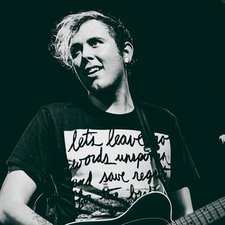How do I know if I need an entire display assembly or just a new LCD?
My macbook display often freezes with a series of colored lines, or goes completely grey. Jiggling the display or moving the assembly brings it back. How can I tell whether I need to replace the entire display assembly, or just replace the LCD panel? The camera works fine. And the display colors and brightness are great. The only problem is that it goes blank often.
Update (01/25/2019)
Just wondering if I can avoid the expense of an entire display if the LCD panel will correct the problems. Both repairs seem pretty straightforward.
좋은 질문 입니까?



 3.4k
3.4k  1.1k
1.1k  2.6k
2.6k