Yamaha Digital Piano P45 - C and F# don't play
Hello, the C and F# keys on my Yamaha P45 digital piano stopped working this morning. C and F# pairs on the 5th, 6th and 7th octaves and the last C8 key. I didn’t find any dust on the contacts. I tried reversing the ribbon cable which connects the higher octaves to the middle board, same result. Then I tried reversing the 27 pin flex ribbon cable that connects the keyboard to the PCD, same result. All the diodes on the keyboard showed the same output.
Has anybody else faced this issue? Any help will be appreciated.
The alternate functions of these keys didn’t work either. So these keystrokes are not getting registered. Either no signal transmitted or no signal registered.
Thanks!
KJ

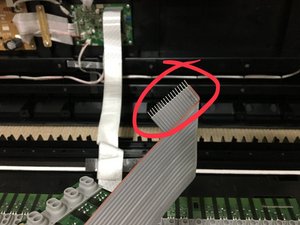




좋은 질문 입니까?


 3
3  1
1 
 1.4k
1.4k
댓글 7개
Omg! This morning I have the same problem with Yamaha p-45. How do I fix this?
Mrs. Pop 의
I had to take mine to a service center and they apparently replaced one of the boards to fix it.
Kaushik Jay 의
Hi, my home C seems to be misaligned. How did you open the piano?
Diana Chu 의
Hello I have a p45 with same problem. I have cleaned the boards recently but some notes does not play. maybe there is a problem with some componnent that have to be changed
Luigge Lena 의
Same problem on a P-85, exactly the same notes do not play.
Erich Dreyer
Erich Dreyer 의
댓글 2개 더보기