Screen backlight not working
Hello,
I write to you today because it seems that i have a problem with my Macbook.
Indeed, there is no backlight (i tried to put a flashlight and the screen is fully fonctionnal) on my macbook.
I don’t really know if it’s the fuse or the lvds connector or the lvds cable.
I didn’t check with a multimeter if it’s the fuse.
I join a picture of the connector.



But some pins are not clear, and i’m not really expert about it, all i know it’s that i can fix that, but i need some review of more experimented person than me.
Thanks for your answers,
With luv <3
Update (09/30/2019)
Thanks for your answer,
I tried to do my best!








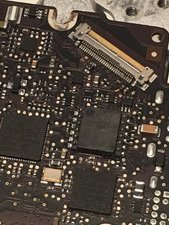
I take pictures from my iPhone, and it’s an old iphone so the quality is not the better, sorry.
Mise à jour (02/10/2019)
Hello back,
After some checking, i saw that the fuse is dead :(
좋은 질문 입니까?



 11
11  191
191  368
368 