Why can't I restore MacOS on my MBA 2011?
2011 MBA had no issues, but I decided to install the OS fresh.
Not sure how to proceed, see my steps below:
MacOS Lion internet recovery:
I tried booting into the recovery partition of Lion. It works, but after accepting the license agreement, the installation downloads components from the wifi. It takes about 5 minutes, appears to successfully complete, and then errors out.
“An error occurred while preparing this installation. Please try running this application again.”
I’ve tried running it a few times, and it doesn’t work.
I ran disk utility and formatted the main partition just in case and tried again, still doesn’t work.

Apple Hardware Test:
I charged up the machine fully and ran an Apple Hardware Test/diagnostic test at boot.
It seems to freeze around the minute mark.
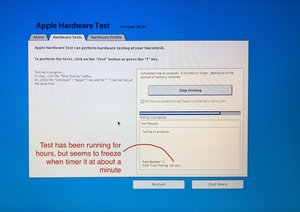
Boot from USB or CD:
- I have a Superdrive, so I tried booting an old Snow Leopard CD I had. It seems the hardware is incompatible.
- I downloaded Catalina and made a bootable USB (because older versions are no longer signed by Apple, I had to do Catalina)
- I try booting from USB but clicking on Catalina gives me an [x] in the middle of the screen, because Catalina is too new and doesn’t support the MBA 2011.
What’s the best way to proceed?
좋은 질문 입니까?


 5
5  4
4 
 971
971 