MacBook Pro 2020 screen glitches when shutting down
I have bought a new macbook pro one month ago, and the screen makes this strange glitch when shutting down, which really concerns me, but it doesn't really mess with the macbook while normal working...it only happens the fraction of second before the computer completely shuts down. I have changed my macbook for the 2nd time now and this problem always comes with the new mac. Do you know what is this problem about? It is really seems like a quality/hardware question
좋은 질문 입니까?

 2
2  1
1 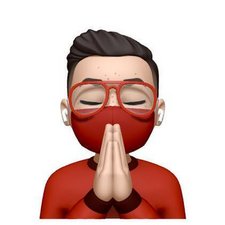

 971
971
댓글 7개
This issue is happening to me too! I have a four-thunderbolt port version. Had to swap my laptop out at Best Buy and both laptops have done it. The first did it after OS update too, so we’ll see how this does. I also observed that the start up is a little wonky, instead of the smooth fade to the profiles it does this semi-jarring wipe from the Apple logo to the profiles. I’ll try the suggestions noted here, thanks!
Josh Owens 의
Hi, Josh! I found another work-around to somehow “solve” this issue. I replaced my wallpaper to a static photo. I noticed that the issue persists only if my wallpaper is set to dynamic (the one that automatically changes to dark when it’s already night time). After changing my photo, I have never seen that “glitchy-like screen” again upon shutdown. Hope this helps.
Jpee 의
Thanks! I can confirm the issue did not resolve just by updating the OS. So I’ll try A few other work arounds I’ve seen here in hopes that it clears up.
Josh Owens 의
Hey ;)
I'm having the same problem.
Don't know if I should worry about it.
Is it solved for you?
Matheus 의
Hey, sort of...since I updated to BigSur it improved a lot, bit it still seems a bit off. I also don't care about it so much since it only happens after shutting down, and was told not to so by apple costumer service.
ineslalves 의
댓글 2개 더보기