I/O board or logic board problem
Hello.
I recently bought 13” MacBook Air early 2015 which was listed as non-working.
I first plugged in the charger and it was sometimes charging and sometimes not. So I opened it and inspected the logic board, but everything seem just fine, no corrosion no burn marks nothing.
After I inspected the I/O board I saw that it look a little bit odd. Some pins were purple and green instead of gold and some plastic parts did look burnt. But no corrosion again.
After I plugged it back in again, with just the I/O board, logic board and fan this time, the light on the charger said it is charging (it wasn’t always working) and I checked the voltages on some parts on the board and there were none to very very little which was odd to me because in videos on youtube its always either working or on 0V.
I then unplugged the I/O board and checked the voltages on ?? 6 pin ?? conector from I/O board to logic board. First two pins got 3.4V the third got 0.2V and the other three got 0V. I’m not sure if that is right or not but it seems odd to me and I don’t know if i need to replace only the I/O board and if the logic board is still OK?
Can anyone please answer? Can I check the logic board other way without I/O board to determine if its still OK?
Also sorry for my bad knowledge and language, I’m 17 years old and I don’t know a lot about these things but I’m looking forward to learn something :D
Thank you very much

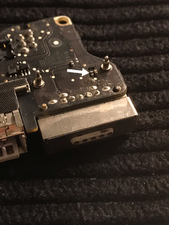
Arrow points on a thing that look a little bit odd to me. It look a little bit burned. At least the plastic on top of it looks like it was melted a little bit.

Voltages on pins is from left to right
1 = 3.3V 2 = 3.3V 3 = 0.001V the rest are zero

i dont know if the picture shows it but the little gold pins are not shiny gold. When i first opened it they were green and purple like burnt metal. I cleaned them but no difference
좋은 질문 입니까?


 1
1 
 1.1k
1.1k  2.6k
2.6k
댓글 4개
Can you post a few pictures so we can see the areas of the I/O board that look bad 기존 질문에 이미지 추가하기
Dan 의
If you need more pictures and voltages on components i can take them and post them. Also thank you for helping
ritsetivid 의
Hi @ritsetivid
What is the model number of your motherboard? (820-????)
I'll have a look what voltages you should be getting.
honakrisi 의
It is 820-00165. Thank you very much :)
ritsetivid 의