TI-84 Plus CE - ON Button Not Working To Turn On or Off
The ON keypad button does nothing, but everything else works fine. I can only turn on the calculator in 3 ways:
- Remove and reinsert the battery which also clears the RAM.
- Press the tiny reset button in the back which also clears the RAM.
- Plug in the charging cable while connected to a charger which does not clear the RAM.
When it’s on, I can’t turn it off. Pressing 2nd - ON does nothing. If I leave it alone, it will power off after about 3 minutes of idle time when unplugged and about 15 minutes when connected to a charger. When it's off, pressing the ON button does nothing and I have to use one of the 3 methods above to turn it back on.
I tried everything in "TI-84 Plus CE Recovery Techniques" including reinstalling the OS, but the problem is exactly the same which leads me to believe it’s a hardware problem, so I disassembled it and removed the PCB board, finding some traces of corrosion on the PCB board by the ON switch contact and on the rubber actuator. I cleaned them with alcohol and reinstalled the OS again just in case. I also installed a brand new battery, but after all of that, the symptoms are the same. Any ideas about how to fix this would be greatly appreciated.
Update (03/03/2021)



좋은 질문 입니까?
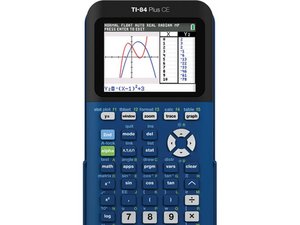
 3
3  2
2 
 7
7 