Hi Jake!
Please check the official Sony website for more info: https://www.playstation.com/en-us/suppor...
You are able to download 2 files there.
1: The update file, which can restore it if it's stuck, or just for updating the PS4.
2: The reinstallation file, this one is meant if the update file is not working or if you want do a "factory reset", or if you replaced the hard drive. Note: All the current stored local data will be wiped.
Some additional info: Your USB drive needs to be formatted to FAT32. And the folder structure goes as: PS4 (folder) > UPDATE (folder) > PS4UPDATE.PUP (file). It's also explained at the Playstation website added to this post.
I recommend to try the update file first, if it still wont go further or is giving errors, please proceed with the reinstallation file. If this one is still stopping the PS4 from booting to the menu, or if this one is also giving errors, you probably need to replace the hard disk.
Replacing the hard disk is easy to do, and you don't need to disassemble your PS4. If the HDD is broken, I suggest to upgrade to a SSD.
Good luck!
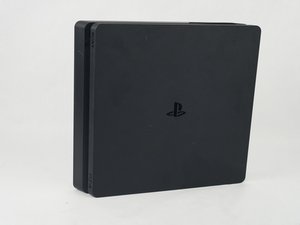


 20
20  11
11  19
19
댓글 1개
Can you take a picture of the error and upload it here? 기존 질문에 이미지 추가하기
Andrew S 의