Startup Problem Solved but Now...?
I've resolved the startup problem I was having on my G4 Powerbook by replacing the logic board with one that I bought off Ebay and everything seems to be working fine but I've discovered one issue....The lower ram memory slot is not reading the ram....??
From what I understand after googling this problem, G4 Powerbooks were/are notorious for lower ram slot failure but I couldn't find any answers as to whether or not there's any way to kickstart the slot into reading the memory....??
So my obvious question is.....Is there? and if not, what kind of other problems can I expect with only one working ram slot if I were to put a 1gb stick in it??
좋은 질문 입니까?

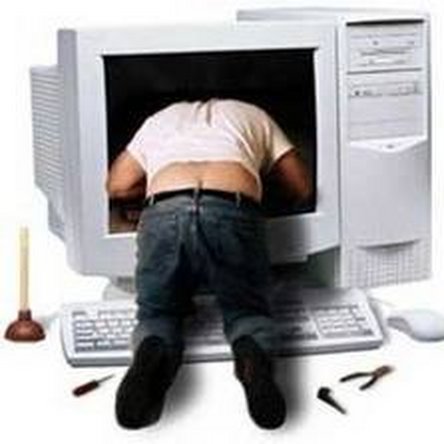
 4
4  1
1 
 2.6k
2.6k