Replacing the RTC battery on a Toshiba Satellite M45
I'm ready to take apart my M45 so I can replace the RTC battery. The laptop sometimes freezes up but comes back to life with a slap on the keyboard.
I hope the guide on iFixit will work for me, as I'm noticing bullet points leading me to believe this guide needs more work.
I'm happy to see the battery's on TOP of the board, so I don't think I have to remove the motherboard (yet).
What's the best way to remove the actual battery from its metal clip and the best way to seat the new battery? I don't know whether this battery is soldered on to the motherboard.
What battery is inside? My three best guesses are CR2032, CR2025, and CD2016.
Thanks for reading!
Update
The full model number for this Toshiba laptop is M45-S265. HTH!
좋은 질문 입니까?
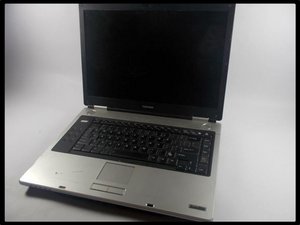

 8
8  35
35  1
1 

