My Laptop won't turn on after a RAM upgrade HP Envy 16-h1775ng
Hey there,
yesterday I tried to upgrade the RAM in my Laptop. It had previously installed 16GB DDR5-5200 and I wanted to upgrade to 32GB DDR5-5200. The procedure was simple:
1. Remove the back cover,
2. Unplug the battery from the motherboard,
3. Remove the RAM metal cover,
4. Change the RAM sticks.
After reassembling my Laptop, it did not turn on. The power button lights up and the fan starts spinning for about 5 seconds. After that, the fan stops and nothing more happens. I cannot even go into the BIOS or boot menu.
After I reinstalled the old RAM, the problem was not fixed. I tried to swap the RAM's slot positions (since the laptop has 2 RAM slots), but that also did not help. Before working on my laptop, I electrically grounded myself and I was really careful during the whole procedure. And since it is not really hard to do the steps above, I shouldn't have broken anything on the mainboard.
Can anyone tell me how I could fix the damage?
Update (08/20/23)
UPDATE: I was able to boot up the Laptop after I pressed the Power button for 3 seconds and holding Win + B simultaniously for 40 sec, then releasing all keys and doing the same procedure again after 1 sec.
This was with the original RAM installed. I will try it with the new RAM tomorrow. I‘ll post an Update then.
좋은 질문 입니까?
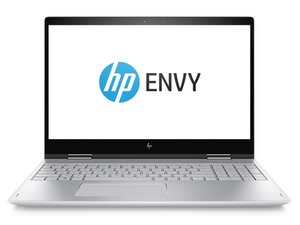
 3
3  1
1
댓글 1개
I also have an HP - ENVY 16" WQXGA Laptop. I upgraded from 16GB to 64GB (Crucial 64GB kit (2 x 32GB) DDR5 5600MT/s. I had the same problem where it wouldn’t restart. Luckily I found your post and followed your steps and everything came back fine after the BIOS reboot. Thank you for posting this and saving me from thinking I had destroyed my laptop. All is working well now.
Robert 의