Can't transfer videos to NOOK
I only have one video so I KNOW there is a lot of space. I downloaded one video and it transferred and played well. I tried to transfer another video the same way, and I keep getting a message that says "the destination if full." I tried "sending to NOOK" and I tried to "drag" to the NOOK and I still get the same message.
I have tried resetting the power button by holding it for 20 seconds and then rebooting it, and this did not help. This was suggested to me by the NOOK support team.
좋은 질문 입니까?
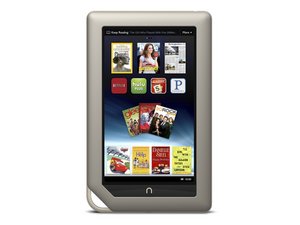
 2
2  10
10 
 2.3k
2.3k