USB ports don't work.
After that I installed a new hard drive the two usb ports don't work any longer. When I put in the usb memory it lights up for one or two seconds and then nothing more. There is some contact but not enough to reed it. How do I analyze and fix this problem. I will bee very thankful to get any hint!
Ciao Dick.
좋은 질문 입니까?
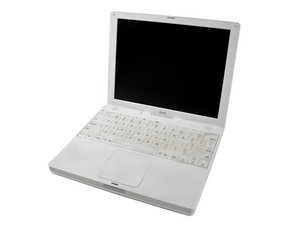
 3
3  3
3 
 162
162 
댓글 2개
Could you connect something else like a usb mouse or a keyboard in your ports ?
lemerise 의
No. If I put in the mouse it get light and it remain. But it give no reaction to the pointer.
Dick 의