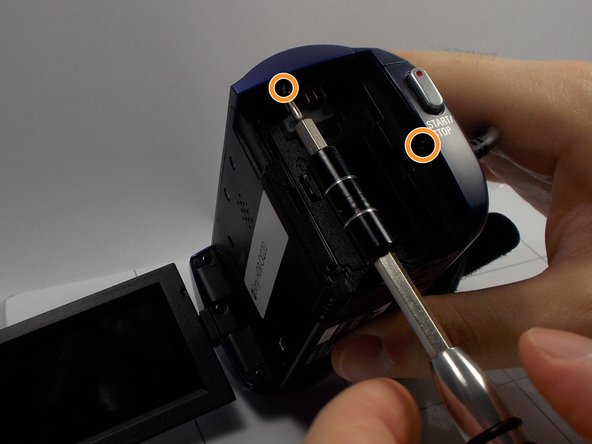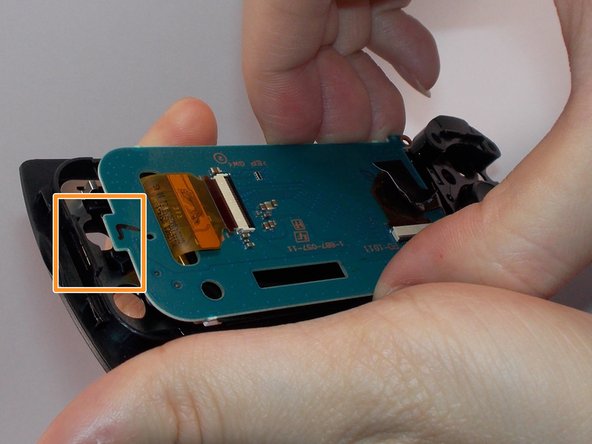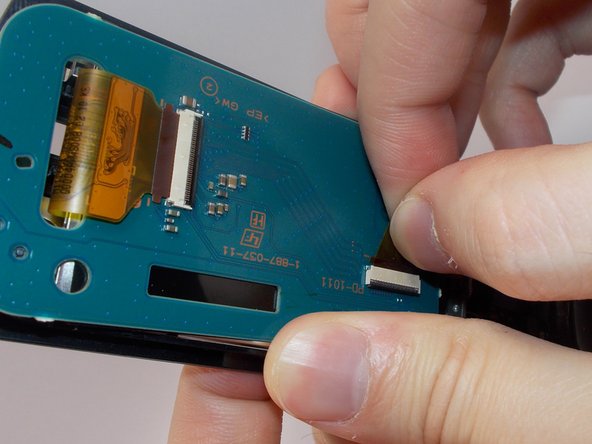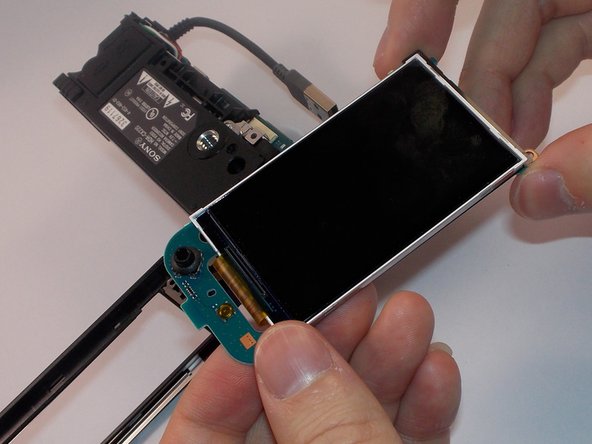소개
The replacement of the screen is needed if the image on the screen is not the desired image or if the screen is physically damaged.
필요한 것
-
-
Use the Phillips #0 screwdriver to remove the two 5mm screws.
-
Use the Phillips #0 screwdriver to remove the two 5mm screws.
-
Use the Phillips #0 screwdriver to remove the three 5mm screws.
-
-
-
-
Use the Phillips #0 screwdriver to remover the two (5mm) screws on the outer part and one (3mm) in the middle.
-
In the second image, there is a second screw on the opposite side of the screen hinge. This screw is not shown, but must also be removed.
-
To reassemble your device, follow these instructions in reverse order.
To reassemble your device, follow these instructions in reverse order.
다른 4명이 해당 안내서를 완성하였습니다.