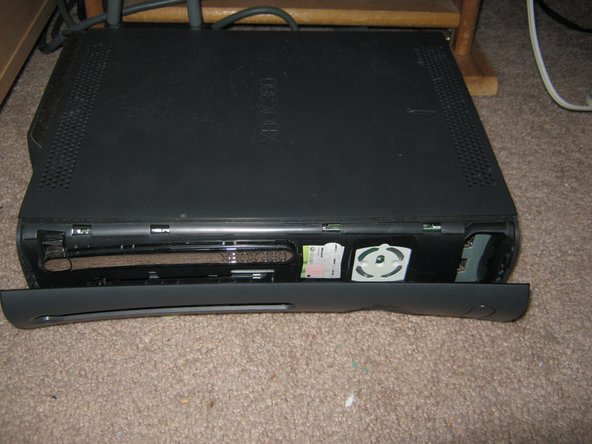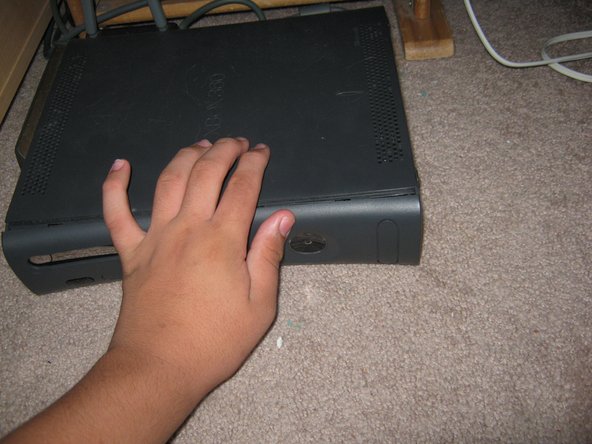이 버전에는 잘못된 편집 사항이 있을 수 있습니다. 최신 확인된 스냅샷으로 전환하십시오.
필요한 것
-
이 단계는 번역되지 않았습니다. 번역을 도와주십시오
-
Remove the faceplate from the system. Grab a part of the faceplate, and it should come off.
-
-
-
이 단계는 번역되지 않았습니다. 번역을 도와주십시오
-
With the faceplate off of the 360, find a small hole on the front of the 360 without the faceplate and stick a paperclip in the hole. This will be found under the X relative to the faceplate on the system.
-
-
이 단계는 번역되지 않았습니다. 번역을 도와주십시오
-
Reinstall the faceplate on the system. To do this, put even pressure on all parts of the faceplate until it is completely flush with the console.
-
다른 19명이 해당 안내서를 완성하였습니다.