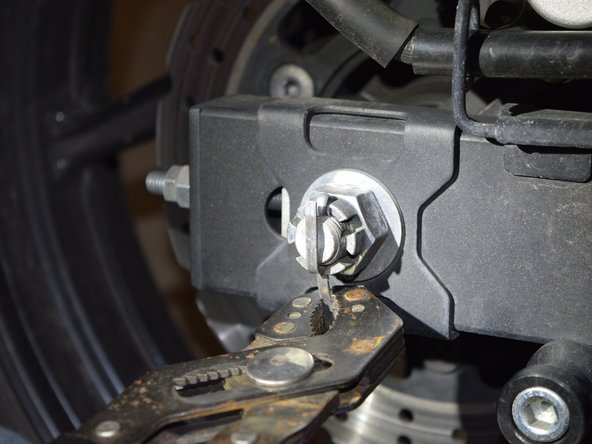소개
Many owners of motorcycles run into a very simple problem almost every year. The chain usually gets loose after riding season or during and needs to be tightened to keep the bike in good working and riding order. It doesn’t matter if you are a pro or a beginner this is an absolute must for all riders. The chain is essential for all riding as it is what gives the engine the ability to send the power to the rear wheel (wheels if it has more than 2). When a chain gets too loose, it can potentially break, fall off, be uncomfortable, or jam which can be very dangerous especially at high speeds. Proper chain tightness can ensure rider safety and usability with the bike. This guide walks through the tightening of a chain from start to finish pointing out various obstacles and keeping the repair on track, ensuring a problem free fix.
필요한 것
To reassemble, follow these instructions in reverse order.
To reassemble, follow these instructions in reverse order.
다른 2명이 해당 안내서를 완성하였습니다.