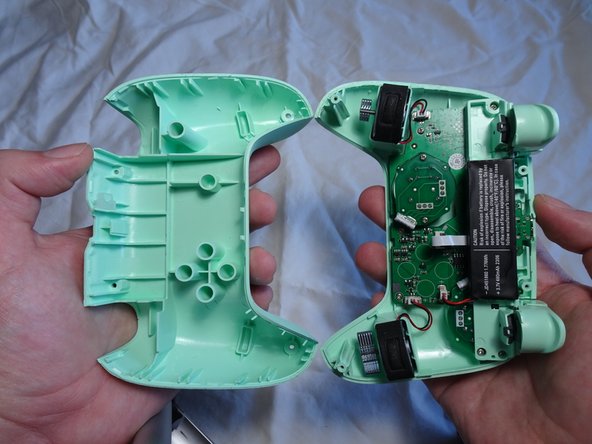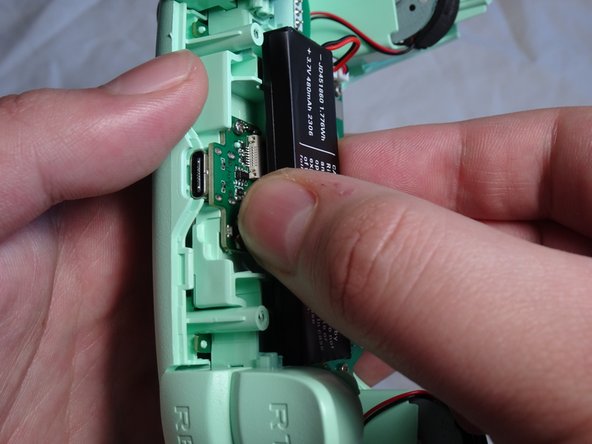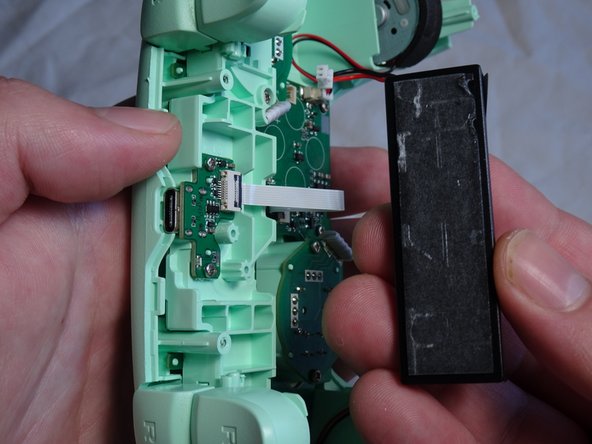소개
A common issue with gaming controllers is the deterioration of the internal battery. Whether it's due to the passing of time or internal damage, there's no doubt that a faulty battery can contribute to an unenjoyable gaming experience. Our guide aims to tackle this issue by offering a comprehensive solution. Our step-by-step approach will guide users through the process of replacing an 8bitDo Ultimate C 2.4g Wireless controller battery, providing them with the knowledge to perform the replacement by themselves.
필요한 것
-
-
Remove the four screws from the back cover of the controller using a T6 Torx screwdriver.
-
-
To reassemble your device, follow these instructions in reverse order.
To reassemble your device, follow these instructions in reverse order.
다른 2명이 해당 안내서를 완성하였습니다.
댓글 2개
Where did you boght the battery replacement? I'm trying to find it on the internet but no clues yet
Hi, where can I get the new battery for replacement?