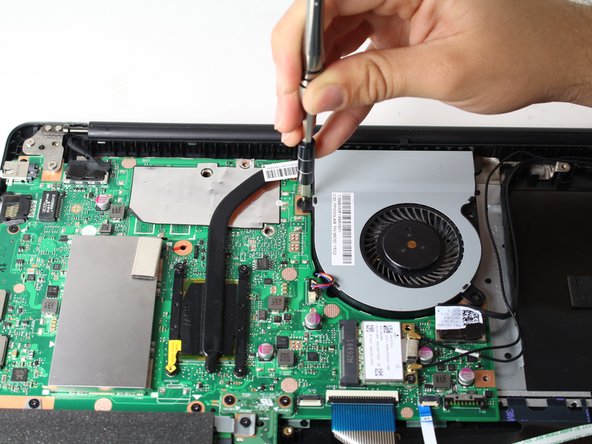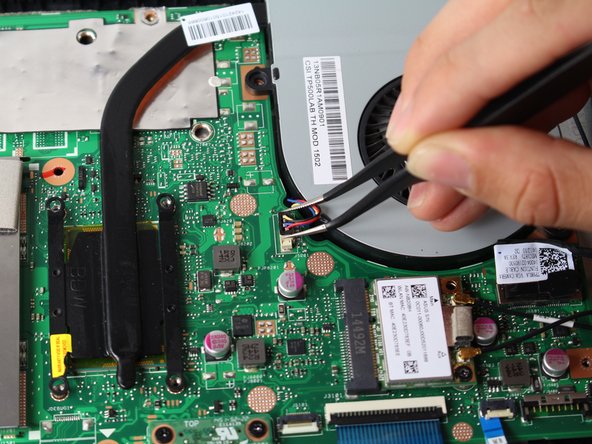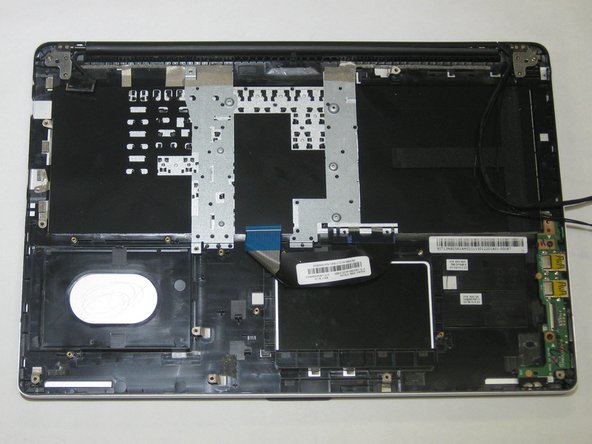소개
If your device is not operating normally or if you experience the blue screen of death (BSoD), it may be time to replace the motherboard. Follow these instructions to replace the motherboard in the ASUS Transformer Book Flip TP500LA.
필요한 것
-
-
Slide a heavy-duty spudger into the ZIF connector and gently flip up the retaining flap to open the connector.
-
Pull the blue tab to remove the ribbon.
-
-
거의 끝나갑니다!
To reassemble your device, follow these instructions in reverse order.
결론
To reassemble your device, follow these instructions in reverse order.