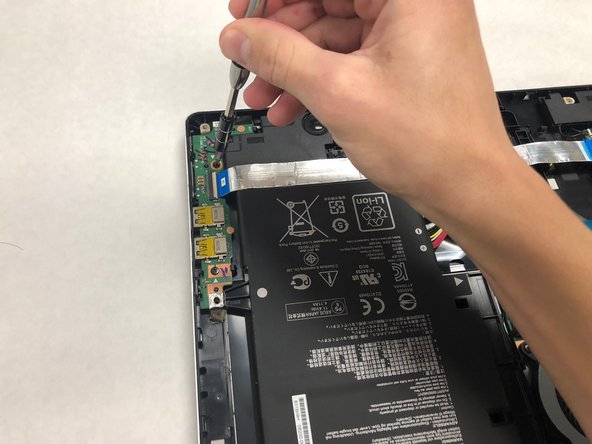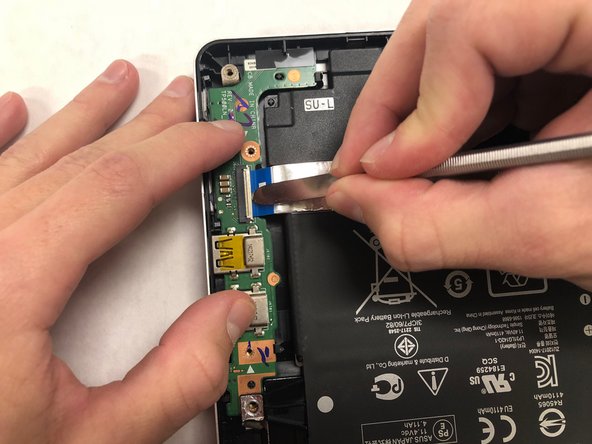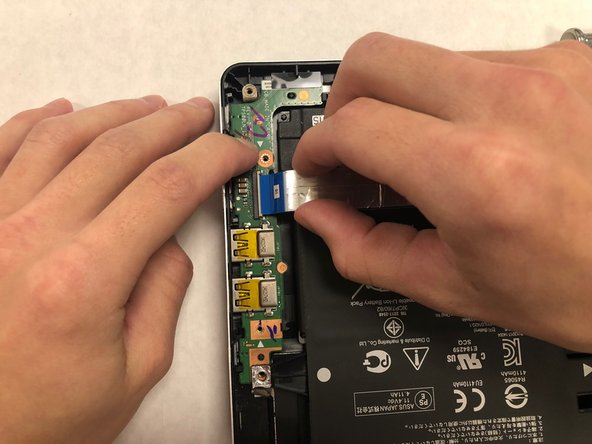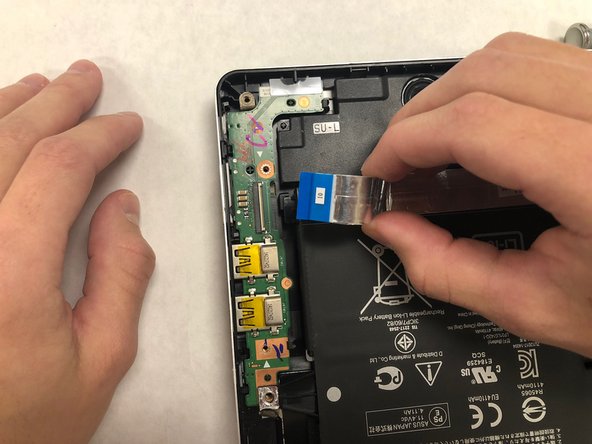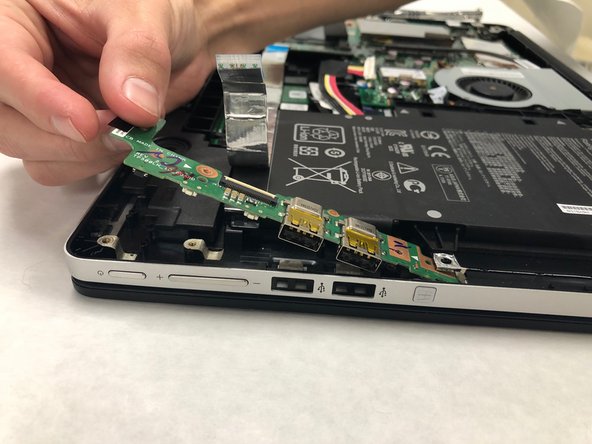소개
This circuit board is directly connected to the USB receivers and is responsible for reading information from USB drives as well as writing information on to USB drives. This board also contains the buttons for power and volume control.
필요한 것
-
-
Remove the ten 10.7 mm screws using a Phillips #0 screwdriver from the back of the laptop.
-
-
거의 끝나갑니다!
To reassemble your device, follow these instructions in reverse order.
결론
To reassemble your device, follow these instructions in reverse order.