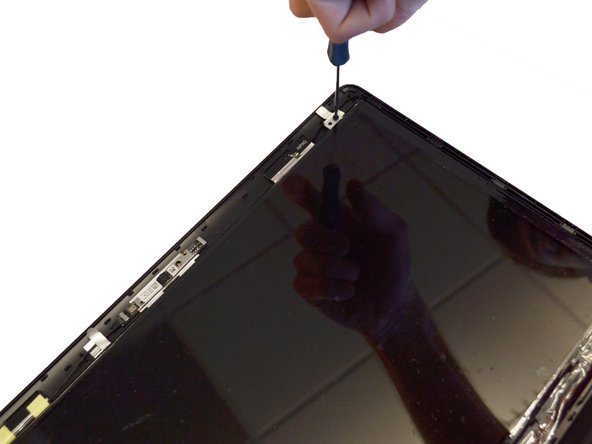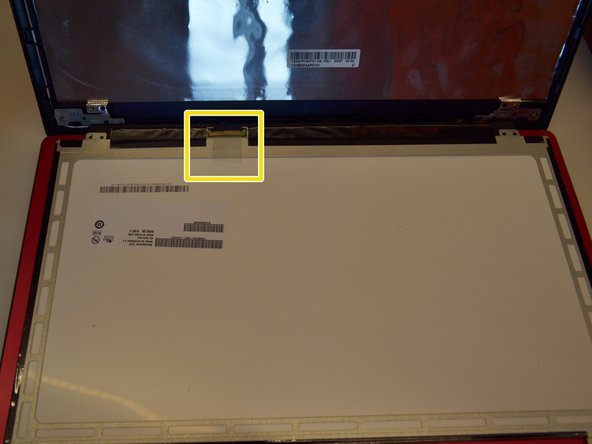소개
If your Asus laptop screen is cracked it can make it difficult or even impossible to work on the laptop depending on the size of the crack or cracks. The only way to fix this problem is to replace the entire screen.
To do this repair you will need to purchase a new screen and follow the steps in this guide. With no background working with computers you should still be able to complete the repair in under half an hour.
필요한 것
-
-
Remove plastic square covers on both bottom corners exposing the screws below using tweezers.
-
Remove the screws under the plastic square covers, using a Phillips #00 screwdriver.
-
-
To reassemble your device, follow these instructions in reverse order.
To reassemble your device, follow these instructions in reverse order.
다른 3명이 해당 안내서를 완성하였습니다.