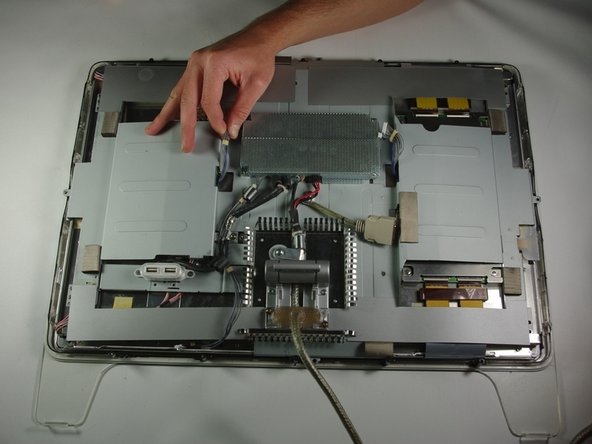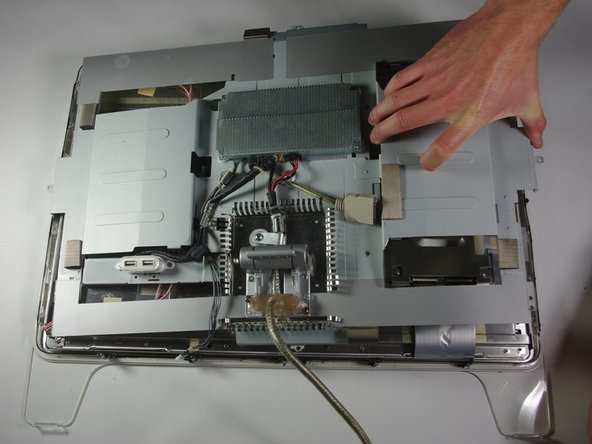이 안내서에는 최근 변경 사항이 더 있습니다. 최신 비검증 버전으로 전환하십시오.
소개
This guide will show you how to gain access to the LCD Control Board and the Backlight Control Board on an Apple Cinema Display M8149. The tools required for this section are the spudger and the PH 2 screwdriver.
필요한 것
-
-
Flip the Cinema Display so it is on its face and the feet are pointed away from you.
-
Using the PH 2 screw driver, unscrew the three feet screws (9.52 x 4.43mm).
-
Remove the back foot from the hinge mount by grabbing the foot and pulling upwards.
-
-
To reassemble your device, follow these instructions in reverse order.
To reassemble your device, follow these instructions in reverse order.
다른 3명이 해당 안내서를 완성하였습니다.
댓글 한 개
thank you for this guide. my 22" adc didn't want to start up. after following this guide, it now works with my G4. thank you