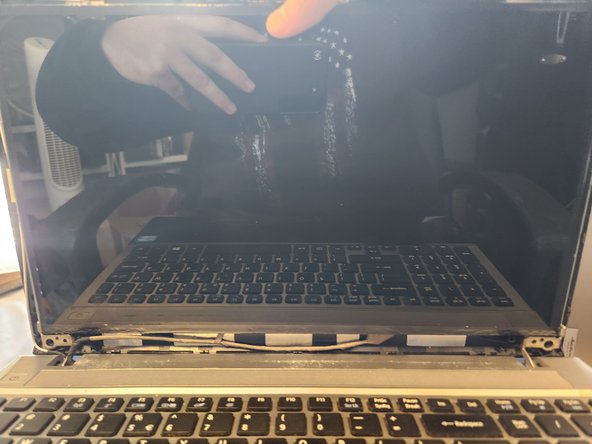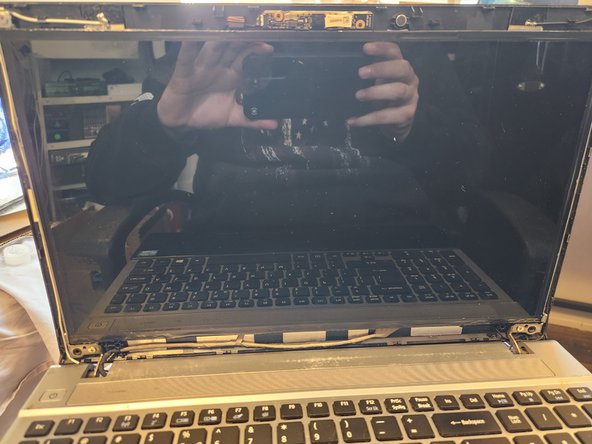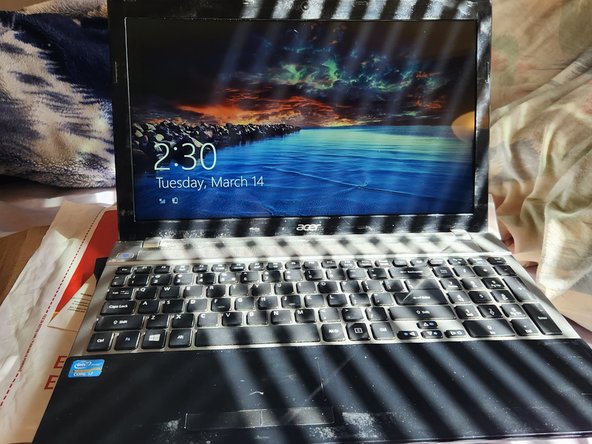필요한 것
-
-
Alright, so the the first step is to make sure the power off for safety reasons. Carefully unhook the cover and it pops off and take it off so it's the screen itself and back cover
-
-
-
Locate the 4 screws in all corners and unscrew them. Be sure to put them separately from other screws and don't loose them!
-
-
-
Undo the tape from the camera wires that are taped to the back of the screen. Push the cover backward for ease to get to the screen better. Locate the 6 screws that are one the sides of the frame. 3 on each side of the frame. Unscrew them and set them to the side
-
-
-
-
Find the cable connected to bottom of the screen. Untape it and take it off carefully to not damage it. Take the old screen off and put the new one in it. Reconnect the cable carefully and retape it to secure it
-
-
-
Like usual with everything, cable management. Look out for the white and black wires and make sure they are set where they are need to be ( blue arrows). Retape the camera wire to the back of the screen (green or cyan arrow). Rescrew the screen back together to the frame with the 6 small screws you removed earlier. And hold the screen in place
-
-
-
Put back the 4 screws from each other the corners of the screen. The screen should be connected to the back cover and able to stand up without your support
-
-
-
Snap the cover back on the screen carefully not to cause any damage. Afterwards boot it up and check its operational. Thanks for checking out my first guide! Hope it helps
-
To reassemble your device, follow these instructions in reverse order.
To reassemble your device, follow these instructions in reverse order.
다른 한 분이 해당 안내서를 완성하였습니다.