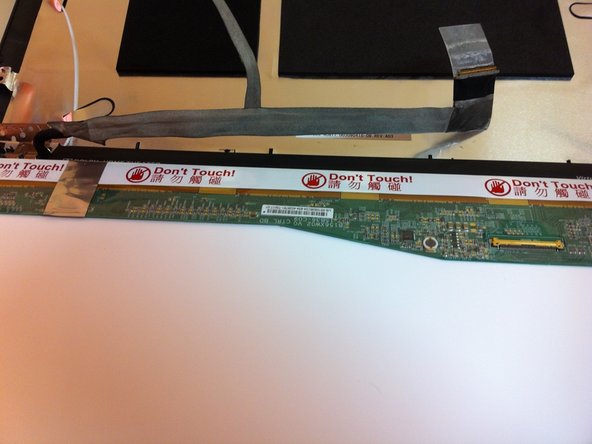소개
This repair guide will provide you with a step-by-step process on how to replace the LCD on your Acer aspire 5334-2581 device.
필요한 것
-
-
Please make sure your device is unplugged . Turn it over slowly, and place it on a flat surface.
-
-
거의 끝나갑니다!
To reassemble your device, follow these instructions in reverse order.
결론
To reassemble your device, follow these instructions in reverse order.
다른 2명이 해당 안내서를 완성하였습니다.