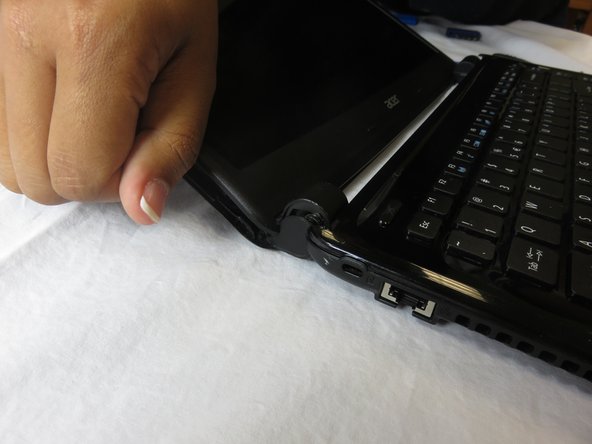소개
Use this guide to replace the LCD and faceplate of your Acer Aspire E1-470P-6659.
필요한 것
-
-
-
Locate the screws connected to the hinge of the laptop. Small, black stickers hide them from immediate view.
-
거의 끝나갑니다!
To reassemble your device, follow these instructions in reverse order.
결론
To reassemble your device, follow these instructions in reverse order.
댓글 한 개
Need more guide how to safe instal lcd, cause peel tape and need new one.. Overall good and detail love it