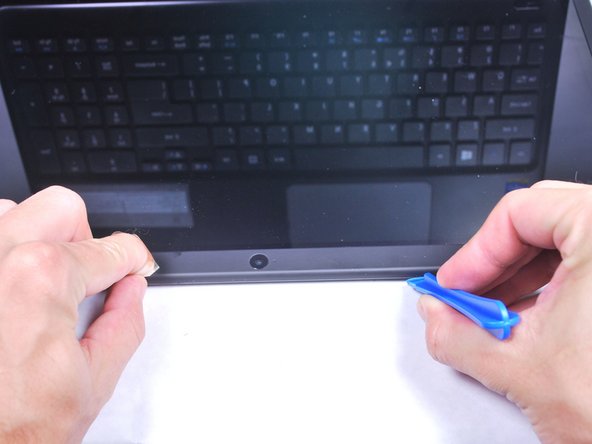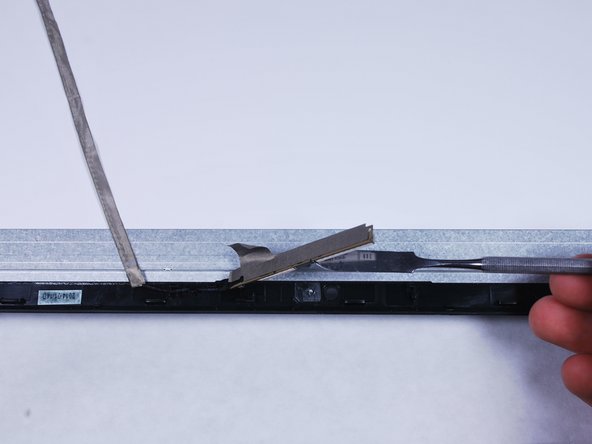필요한 것
-
-
To release the battery, depress the battery release with a nylon spudger. Hold the latch down and slide it over.
-
-
-
Remove the plastic screw covers located near the laptop's hinge using a metal spudger.
-
Remove the two M2.5x8 screws highlighted in the picture with a PH0 Phillips screwdriver.
-
-
거의 끝나갑니다!
To reassemble your device, follow these instructions in reverse order.
결론
To reassemble your device, follow these instructions in reverse order.
다른 2명이 해당 안내서를 완성하였습니다.