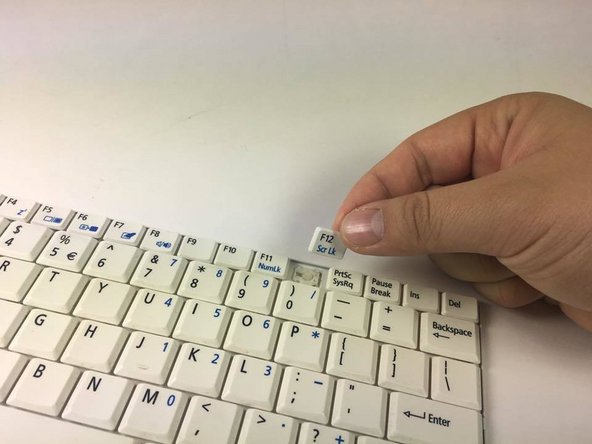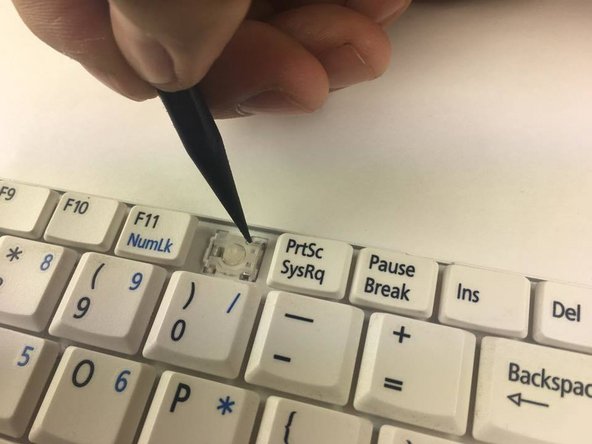소개
The guide to replacing an individual key is effective if the hinge holding the key is broken. The pieces are very small so it is important to be careful so that no pieces get broken.
필요한 것
-
-
To remove the keyboard, place the Blue Plastic Opening Tool at the 3 indentations above the keyboard as shown.
-
Slip the Blue Plastic Opening Tool in the space between the keyboard and the pink plastic casing and push down.
-
Pushing down on all 3 indentations should cause the keyboard to pop upwards slightly.
-
-
-
Use the Blue Plastic opening tool and your fingers to pull up the top part of the keyboard as shown.
-
Use the Blue Plastic Opening Tool to separate the right side of the casing from the keyboard as shown.
-
After you have successfully moved the keyboard out from under the notch, pull the keyboard up.
-
-
To reassemble your device, follow these instructions in reverse order.
To reassemble your device, follow these instructions in reverse order.