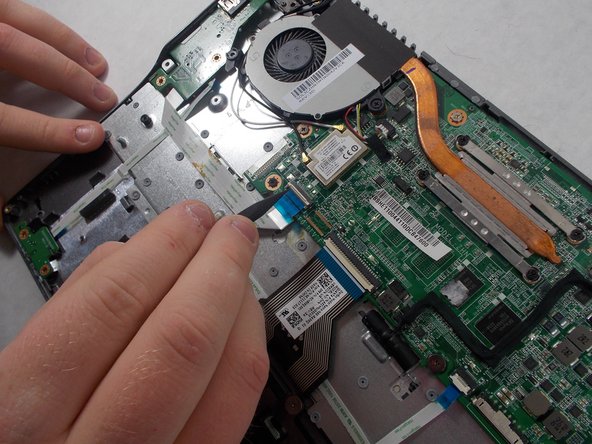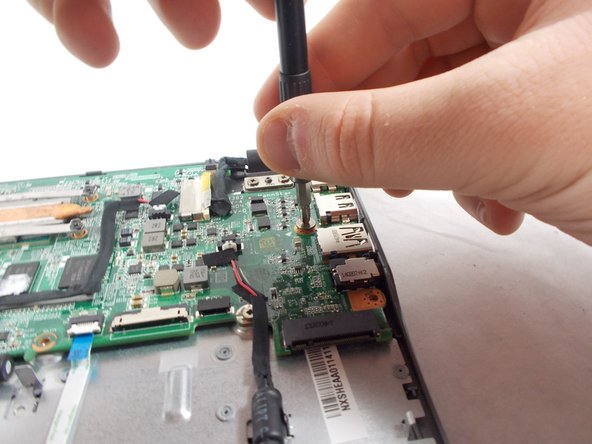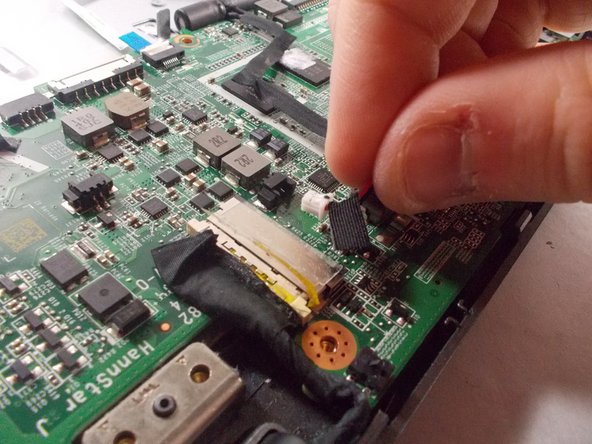소개
This guide explains how to remove the motherboard. All parts that are connected to the motherboard must be disconnected before disconnecting the motherboard itself. This guide will show you how to remove every prerequisite part as well as the motherboard.
필요한 것
-
-
Remove the thirteen 6.0mm screws on the back panel using your Phillips #1 screwdriver.
-
-
-
Remove the two 6.0mm screws securing the battery with your Phillips #1 screwdriver.
-
-
-
Remove the single 3.0mm screw securing the solid state drive using a Phillips #1 screwdriver.
-
-
-
Remove the three 6.0mm screws using the Phillips #1 screwdriver.
-
Remove the two 3.0mm screws using the Phillips #1 screwdriver.
-
-
-
-
Using the Phillips #1 screwdriver, remove the four 3.0mm screws.
-
Loosen the six 3.0mm CPU screws using the Phillips #1 screwdriver.
-
To reassemble your device, follow these instructions in reverse order.
To reassemble your device, follow these instructions in reverse order.
댓글 한 개
Plz mujhy mother bother chaiya Chromebook ma ya Merry num 03487834288