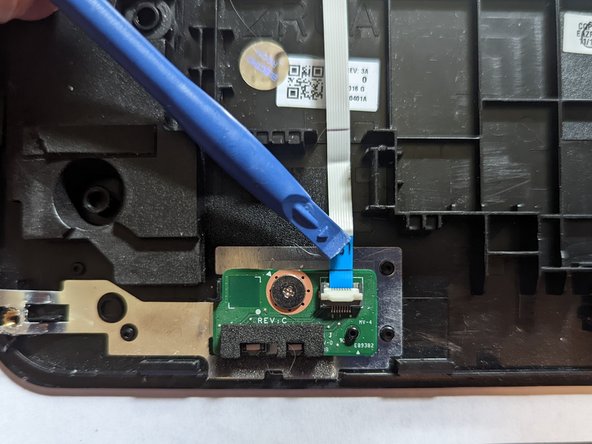소개
The LED board has one purpose, to hold the two LEDs visible from the front of the computer. Issues with the LED board itself are extremely rare.
필요한 것
-
-
Using the Phillips #1 screwdriver, remove eighteen 7 mm screws from the back panel of the device.
-
-
-
-
Push on the sides of the connector with a plastic spudger to separate the cable from the motherboard.
-
-
-
Remove the single retaining screw securing the LED board.
-
Remove the board.
-
When reassembling, ensure the board is seated on the guide pin before reinstalling the retaining screw.
-
To reassemble your device, follow these instructions in reverse order.
To reassemble your device, follow these instructions in reverse order.
다른 한 분이 해당 안내서를 완성하였습니다.