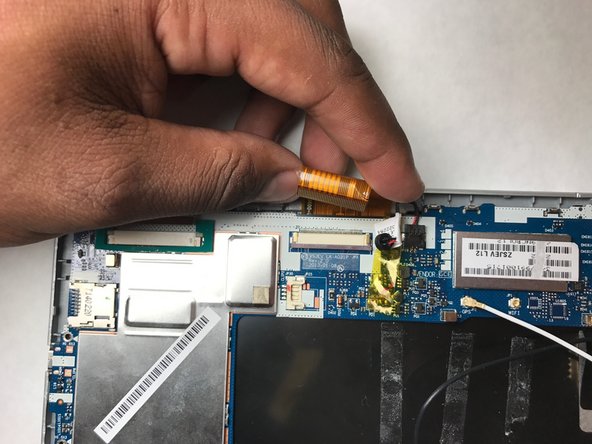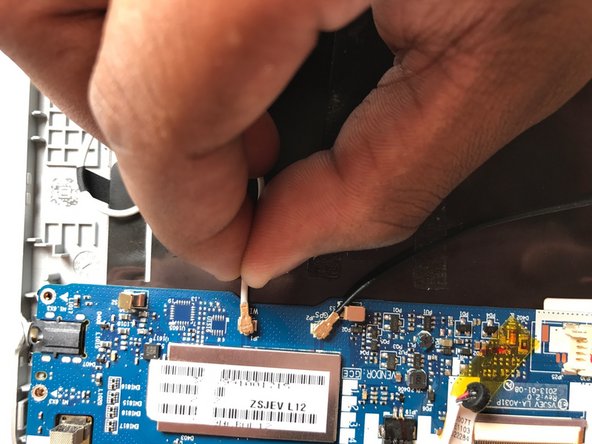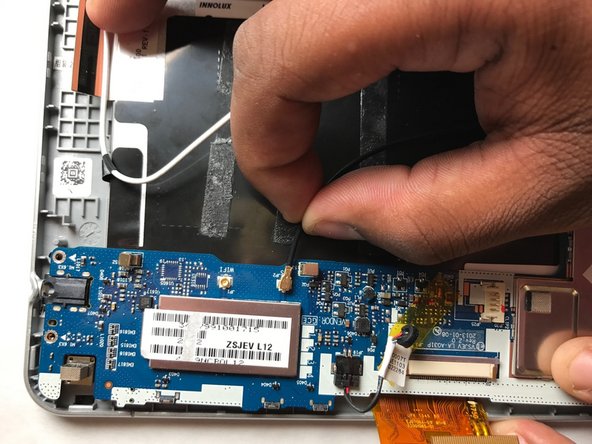소개
This guide will provide a set of step-by-step instructions on how to remove and replace the camera on your Acer Iconia B1-710 tablet.
In the event that your camera scratches, breaks, or malfunctions, this guide can help assist you to remove and replace the camera on your Acer Iconia B1-710 tablet.
Be careful, this is a fragile device.
필요한 것
-
-
-
Remove the five 3mm Phillips #000 screws. The location of the screws are shown in the above picture, circled in red.
-
To reassemble your device, follow the above instructions in reverse order.
To reassemble your device, follow the above instructions in reverse order.
다른 한 분이 해당 안내서를 완성하였습니다.