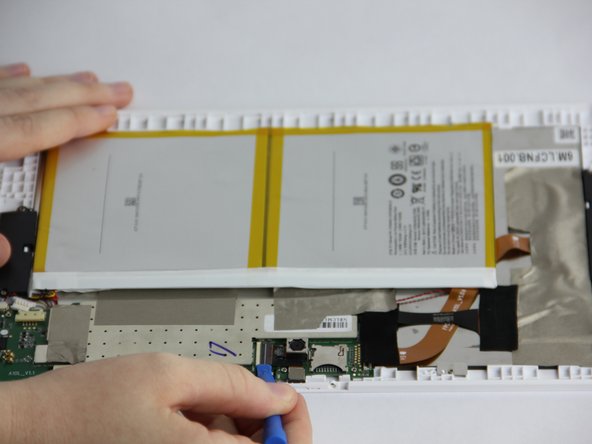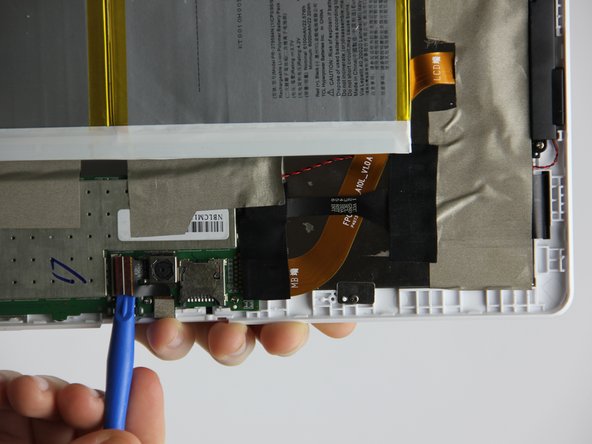이 안내서에는 최근 변경 사항이 더 있습니다. 최신 비검증 버전으로 전환하십시오.
소개
If one or both of your cameras are faulty, they can be removed through the use of a plastic opening tool and a Phillips #00 screwdriver.
필요한 것
-
-
Pry open media port cover at the top of the tablet.
-
Use the Phillips 00 screwdriver to remove the 1 mm screw.
-
-
거의 끝나갑니다!
To reassemble your device, follow these instructions in reverse order.
결론
To reassemble your device, follow these instructions in reverse order.