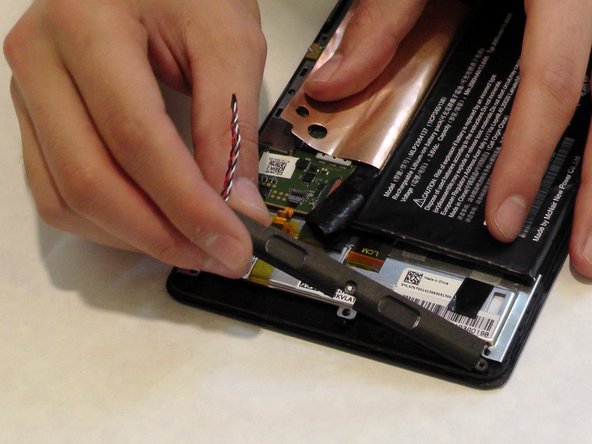이 버전에는 잘못된 편집 사항이 있을 수 있습니다. 최신 확인된 스냅샷으로 전환하십시오.
필요한 것
-
이 단계는 번역되지 않았습니다. 번역을 도와주십시오
-
Begin at any side of the tablet.
-
With a plastic opening tool, begin taking apart the back cover from the tablet by working along the edges.
-
-
이 단계는 번역되지 않았습니다. 번역을 도와주십시오
-
Using a plastic opening tool, separate the back cover from the main device.
-
Open each side continuously to ensure all sides have been separated.
-
-
-
이 단계는 번역되지 않았습니다. 번역을 도와주십시오
-
Turn the tablet over to locate the speaker.
-
The speaker is on the bottom of the inside.
-
-
이 단계는 번역되지 않았습니다. 번역을 도와주십시오
-
이 단계는 번역되지 않았습니다. 번역을 도와주십시오
-
Unscrew screws with a JIS screwdriver with a #00 screw bit.
-
Dislodge the speaker unit.
-